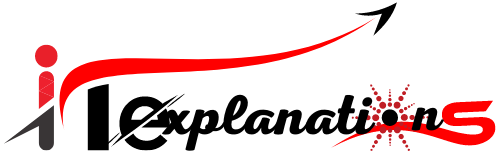As businesses continue to grow online, website security has become a crucial aspect that cannot be overlooked. The need for a secure website is increasingly important in 2023, especially as cyber threats continue to evolve and become more sophisticated. In this article, we will discuss 10 essential website security tips to protect your online business in 2023.
- Install SSL Certificate
SSL (Secure Socket Layer) is a standard security protocol that encrypts data between a website and the user’s browser. It ensures that sensitive information such as passwords and credit card numbers are protected from hackers. Installing an SSL certificate is an essential step in securing your website. It also helps boost your website’s ranking in search engine results pages (SERPs).
- Regular Software Updates
Software updates are essential in keeping your website secure. Hackers often exploit vulnerabilities in outdated software to gain access to websites. Therefore, it is important to keep your website software up to date, including your content management system (CMS), plugins, and other third-party applications.
- Use Strong Passwords
Weak passwords are a common way for hackers to gain unauthorized access to websites. It is important to use strong passwords that are difficult to guess. Passwords should be a combination of uppercase and lowercase letters, numbers, and special characters. It is also advisable to change passwords regularly and use two-factor authentication (2FA) for added security.
- Implement Firewalls
Firewalls act as a barrier between your website and the internet. They help to prevent unauthorized access to your website and protect it from malicious attacks. Implementing a firewall is an essential step in securing your website.
- Regular Backups
Backing up your website regularly is crucial in case of a cyber-attack or website crash. It ensures that you have a copy of your website’s data, which can be used to restore your website to its previous state. Regular backups can also protect you against data loss due to human error or technical issues.
- Use Website Security Plugins
Website security plugins can provide an extra layer of security for your website. They can help detect and prevent hacking attempts, malware infections, and spam. Popular website security plugins include Sucuri, Wordfence, and iThemes Security.
- Limit User Access
Limiting user access is an essential step in securing your website. It is important to only give access to those who require it. Admin-level access should be limited to a few trusted individuals. You should also ensure that each user has a unique login and password.
- Protect Against DDoS Attacks
DDoS (Distributed Denial of Service) attacks are a common type of cyber-attack that can bring down your website by overwhelming it with traffic. Implementing DDoS protection measures such as CDN (Content Delivery Network) and anti-DDoS software can help protect your website from these types of attacks.
- Use Captcha
Captchas are used to prevent bots from accessing your website. They help to prevent automated attacks such as spam and brute-force attacks. Implementing a captcha on your website’s login page can help protect your website from unauthorized access.
- Regular Security Audits
Regular security audits can help identify vulnerabilities in your website’s security. It is important to conduct regular security audits to ensure that your website is secure. You can hire a security expert to conduct a security audit or use online security tools to scan your website for vulnerabilities.
In conclusion, website security is an essential aspect of protecting your online business in 2023. Implementing these 10 essential website security tips can help protect your website from cyber-attacks and keep your business safe. Remember to keep your website software up to date, use strong passwords, implement firewalls, back up your website regularly, and use website security plugins.