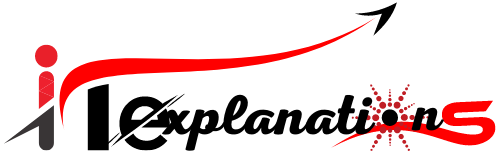In the past, Linux was primarily used by developers, system administrators, and enterprise users for hosting websites and applications. Its complexity often discouraged beginners from adopting it.
However, thanks to the dedicated efforts of the vibrant open-source community, Linux has undergone significant improvements to make it more accessible and user-friendly to a wider audience. These advancements have bridged the gap between Linux and Windows or Mac operating systems, making it easier for ordinary users to embrace Linux.
This guide covers the best Linux distributions for beginners in 2023.
1. Zorin OS
Zorin, an Ubuntu-based Linux distribution developed by the Zorin Group, stands out as a powerful and user-friendly option specifically designed for new Linux users.
One of the notable features of Zorin is its clean, straightforward, and intuitive user interface. Its visual design closely resembles that of Windows 7 and Windows 10, making it familiar and comfortable for users transitioning from Windows or macOS. This makes Zorin an excellent choice for those venturing into the world of Linux for the first time, as it offers a seamless and welcoming experience.

Zorin, an established Linux distribution since 2009, offers its latest release, Zorin OS 16.2, in four editions: Pro, Core, Lite, and Education.
The Core, Lite, and Education editions are freely available for download, while the Pro Edition is offered at a reasonable price of $39. The Education and Ultimate editions provide users with both the GNOME and XFCE desktop environments. The Core edition exclusively features GNOME, while Lite comes with the XFCE environment.
All editions of Zorin include essential office productivity software like LibreOffice, along with a collection of useful utilities and applications to facilitate a smooth start. Zorin prioritizes security by regularly releasing security patches and feature updates to address vulnerabilities and enhance system performance.
Zorin is particularly well-suited for older PCs or systems with limited CPU and RAM specifications, making it an ideal choice for users seeking a lightweight and efficient operating system.
With its range of editions, focus on user-friendly design and compatibility with various hardware configurations, Zorin garners high recommendations as a versatile and reliable Linux distribution.
Zorin OS Requirements
Zorin OS offers a range of editions to cater to different user needs. Whether you’re a newcomer to Linux or an experienced user, Zorin provides a sleek user interface, stability, and impressive system performance.
To give you an idea of the minimum system requirements for running Zorin OS:
- A 1GHz dual-core CPU is recommended, ensuring smooth performance.
- For most editions, 2GB of RAM is sufficient, except for the Lite edition which can run with as little as 512MB of RAM.
- You’ll need at least 10GB of hard disk space to accommodate the operating system and essential applications. However, the Ultimate Edition requires 20GB due to additional bundled software.
- Zorin OS supports a minimum screen resolution of 800 x 600 pixels, with the Lite edition supporting a resolution of 640 x 480 pixels.
By meeting these minimum system requirements, you can enjoy the benefits of Zorin’s sleek user interface, system stability, and overall impressive performance. It’s a great choice for newcomers to Linux and those seeking a reliable and efficient operating system experience.
2. Linux Mint
Linux Mint is a free and open-source operating system that prioritizes the needs of desktop users. It is based on the Ubuntu distribution and benefits from the extensive resources and support of the Ubuntu community. Linux Mint has cultivated its own vibrant community of developers who continuously strive to create a stable, fully-featured, customizable, and secure system.
With its focus on desktop usability, Linux Mint offers a user-friendly experience out of the box. The operating system comes with a range of pre-installed applications and tools that cater to everyday computing needs. Moreover, Linux Mint provides a highly customizable environment, allowing users to tailor their desktop layout, themes, and preferences according to their individual tastes.
The commitment to security is another important aspect of Linux Mint. The development team ensures regular updates and patches to address vulnerabilities and enhance system protection.
For desktop users seeking a robust, user-friendly, and community-driven Linux distribution, Linux Mint stands as a reliable choice. It combines the power and flexibility of Ubuntu with a carefully curated set of features and a supportive community, making it a compelling option for both newcomers and experienced Linux users.

Linux Mint offers an elegant and user-friendly interface right from the start. With a simple click on the Start button in the bottom left corner, users can access a comprehensive menu featuring their favorite applications, storage locations, and various settings to customize their system to their liking. The taskbar provides convenient status icons such as Network, Update Manager, volume, battery usage, and date, resembling the familiar layout of Windows 7 or 10.
Out-of-the-box, Linux Mint ensures seamless functionality with comprehensive multimedia support. It incorporates the Update Manager tool for effortless system updates and offers a software manager repository where users can easily install popular applications like Skype, Discord, and VLC media player.
Linux Mint is a long-term support (LTS) operating system, guaranteeing extended support for up to 5 years. The latest release, Linux Mint 20.1 “Vera,” launched on March 20, 2022, is based on Ubuntu 22.04 LTS. It is available in three desktop environments: Cinnamon, MATE, and XFCE. However, unlike previous versions, it is exclusively offered in a 64-bit architecture.
Linux Mint boasts extensive customization options, including a diverse range of desktop backgrounds, improved monitor support with fractional scaling, accent colors, and various system enhancements.
It’s important to note that Linux Mint has higher system requirements compared to some other distributions like Zorin. It is recommended to have a robust system with higher specifications to ensure optimal performance and a smooth experience when installing and running Linux Mint.
To install Linux Mint on your PC, it should meet the following minimum requirements:
- 2GB of RAM: This ensures smooth operation and responsiveness when running Linux Mint.
- 20GB of hard disk space: Sufficient storage space is needed to accommodate the operating system and any additional software or files.
- A resolution of 1024 x 768: This is the minimum screen resolution required to display the Linux Mint desktop and applications properly.
Meeting these minimum requirements will allow you to install and run Linux Mint on your PC. However, it’s worth noting that if your system has more RAM, a larger hard disk space, and a higher screen resolution, it can contribute to a better overall experience with Linux Mint, providing more room for applications and improved visual quality.
3. Ubuntu
Ubuntu, developed by Canonical, continues to be one of the most widely used and popular Linux distributions. It serves as a foundation for numerous other Linux distributions, highlighting its influence and widespread adoption within the Linux community.
Ubuntu is an open-source operating system, which means it is freely available for download and use. It is built on the principles of openness, collaboration, and community involvement. Ubuntu provides a user-friendly experience with a focus on accessibility and ease of use.
The default desktop environment in Ubuntu is GNOME, which offers a sleek and modern interface. Ubuntu further enhances the visual appeal with polished icons and a diverse collection of desktop backgrounds. This attention to detail contributes to a visually pleasing and customizable desktop environment.
As an open-source project, Ubuntu benefits from a vibrant community of developers and contributors who continuously work to improve the system’s performance, stability, and security. This collaborative effort ensures that Ubuntu remains up-to-date with the latest software advancements and offers a reliable and secure operating system for users.
Whether you’re a beginner or an advanced user, Ubuntu’s intuitive interface, extensive software repository, and strong community support make it an excellent choice for desktop and server environments.

To ensure a smooth experience while running Ubuntu Linux on your PC, it is recommended to meet the following minimum requirements:
- 2 GHz dual-core processor: This enables efficient multitasking and responsive performance.
- 4 GB of RAM: Sufficient memory for running multiple applications simultaneously and handling resource-intensive tasks.
- 25 GB of hard disk space: Adequate storage for the Ubuntu operating system, installed applications, and user data.
These requirements are applicable to Ubuntu 20.04 and later versions. It’s important to note that older versions of Ubuntu may have different specifications, and some lightweight variants of Ubuntu are designed to run smoothly on lower-end hardware.
Meeting these minimum requirements will allow you to enjoy the full functionality of Ubuntu, including its extensive software repository, multimedia support, and pre-installed applications like LibreOffice, Rhythmbox, Firefox, and Thunderbird.
Furthermore, Ubuntu offers a user-friendly experience through its graphical Software Center, which simplifies software installation and removal without the need for command-line usage. The availability of various desktop environments allows users to customize their Ubuntu experience according to their preferences.
Ubuntu’s long-term support (LTS) releases, such as Ubuntu 22.04 (Jammy Jellyfish), provide extended support and updates for an extended period, ensuring stability and security until 2032. Additionally, Ubuntu has expanded its scope to cater to enterprise needs, offering support for cloud technologies like OpenStack, Kubernetes Clusters, and IoT devices.
By meeting the minimum requirements and embracing Ubuntu’s capabilities, you can harness the power of this popular and versatile Linux distribution.
4. Elementary OS
Having made its debut in March 2011, Elementary OS has gained recognition as a Linux distribution that combines elegance and simplicity. The centrepiece of Elementary OS is its visually appealing and polished Pantheon desktop environment, which captures the attention with its clean and modern design. At first glance, users might even mistake it for another macOS release, as it draws inspiration from macOS’s design cues.
One notable feature of Elementary OS is its centred dock, located at the bottom of the screen. This design choice, reminiscent of macOS, provides a familiar and intuitive experience for users transitioning from other operating systems. The dock serves as a convenient launcher for applications, enabling quick access to frequently used programs.
Elementary OS prioritizes a clean and clutter-free interface, promoting a focused and distraction-free workflow. The overall aesthetics are carefully crafted, incorporating subtle animations and smooth transitions to enhance the user experience.
While Elementary OS excels in its visual appeal, it also offers a range of practical features and functionalities. It comes bundled with essential applications like a web browser, email client, and productivity suite, ensuring that users have the necessary tools right from the start.
Being an open-source distribution, Elementary OS benefits from an active community of developers and users who contribute to its development, improvement, and support. Regular updates and security patches are provided to ensure a stable and secure operating environment.
For users seeking a Linux distribution that combines sleek design with user-friendly functionality, Elementary OS stands as an attractive choice. Its Pantheon desktop environment and intuitive interface make it an accessible option for both newcomers to Linux and experienced users looking for an aesthetically pleasing and efficient operating system.

The Pantheon desktop environment, featured in Elementary OS, is indeed renowned for its remarkable aesthetics, providing users with an appealing and user-friendly interface. Navigating applications and files is made effortless through its intuitive design. By default, Elementary OS embraces a minimalistic approach, offering a clean and uncluttered experience. The AppCenter serves as a central hub for installing favorite applications like Spotify, making it convenient for users to enhance their system’s functionality. While LibreOffice may not come pre-installed, it can be easily acquired through the AppCenter with a simple click.
Elementary OS includes a rich collection of open-source applications, ranging from email clients and web browsers to photo viewers and music players. Notable examples include the GIMP image editor, Midori web browser, Geary email client, and a dedicated photo viewer. This comprehensive software suite ensures that users have essential tools readily available.
Built upon Ubuntu, Elementary OS inherits its stability and reliability, delivering consistent performance even on older or low-specification PCs. The latest release, elementary OS 7 Horus, introduces significant enhancements such as a revamped login screen, improved system settings, and new desktop customization options. These updates further refine the overall user experience and provide a fresh look to the operating system.
Elementary OS appeals to users seeking a visually pleasing and streamlined Linux distribution, combining elegance with functionality while maintaining compatibility with the extensive Ubuntu ecosystem.
5. Deepin Linux
Deepin, previously known as Hiweed Linux or Linux Deepin, is a remarkable free and open-source Linux distribution that offers users a distinctive and immersive user experience. At the heart of Deepin lies its exquisitely crafted Deepin Desktop Environment (DDE), which boasts an array of visually stunning features. The DDE showcases multiple layouts, ensuring flexibility and customization options for users. It impresses with its polished icons, captivating animations, and delightful sound effects that accompany mouse-clicks and window interactions, creating a truly engaging user interface. The Deepin Desktop Environment is built on the Qt framework, known for its stability and versatility, further enhancing the overall performance and responsiveness of the system. Deepin is dedicated to providing a unique and interactive user experience, making it a popular choice among Linux enthusiasts seeking a visually striking and user-friendly environment.

Deepin provides a seamless installation process, ensuring that users can quickly set up the operating system with ease. Once installed, Deepin offers a stable and reliable environment for users to work with. Its stability ensures a smooth and uninterrupted user experience, allowing users to focus on their tasks without encountering frequent issues.
One of the key highlights of Deepin is its high level of customizability. Users have the freedom to personalize their desktop environment according to their preferences and style. With its own Windows manager, dde-kwin, Deepin offers a visually appealing interface with attractive icons and panels that enhance the overall aesthetics of the system.
Deepin, being based on the Debian distribution, benefits from its robust package management system and extensive software repositories. It includes a curated collection of applications, both open-source and proprietary, that cater to various needs. From productivity tools like WPS Office to popular web browsers like Google Chrome, and multimedia applications like Deepin Movie and Deepin Music, Deepin comes pre-installed with a range of software to meet the everyday needs of users. The Deepin store provides a convenient way to discover and install additional applications, further expanding the software options available to users.
Overall, Deepin offers a user-friendly and visually appealing Linux distribution that combines stability, customization options, and a diverse selection of applications. Whether you are a casual user or a power user, Deepin provides a delightful computing experience with its intuitive interface and rich set of features.
6. Manjaro Linux
Manjaro is a user-friendly Linux distribution built upon the foundations of Arch Linux, offering a simplified and accessible experience for users. Arch Linux, known for its lightweight nature, stability, and speed, is primarily designed for advanced users who possess extensive Linux knowledge. However, Manjaro bridges the gap by providing a beginner-friendly approach to Arch Linux.
With Manjaro, users can enjoy the benefits of Arch Linux without the complexities typically associated with it. The distribution focuses on simplicity, ensuring that even newcomers to Linux can comfortably navigate and utilize the system. Manjaro provides an intuitive graphical installer, comprehensive hardware detection, and a user-friendly interface, making it an ideal choice for those who may not possess advanced technical expertise.
While maintaining the performance and reliability of Arch Linux, Manjaro enhances the user experience by offering a curated selection of software packages, a user-friendly package manager, and a dedicated software repository. This simplifies the installation and management of software, enabling users to easily access and install applications tailored to their needs.
Whether you are a seasoned Linux user or a beginner looking to explore the Linux world, Manjaro provides a solid foundation that combines the power and flexibility of Arch Linux with a more approachable and user-friendly interface.

To install Manjaro Linux on your PC, it is recommended to meet the following minimum requirements:
- 4GB of memory (RAM): This ensures smooth performance when running applications and multitasking.
- 30GB of hard disk space: Sufficient storage space for the operating system, applications, and personal files.
- 1 gigahertz (GHz) processor: A capable processor that can handle the computational tasks of the operating system and applications.
- A high-definition (HD) graphics card and monitor: This enables a visually pleasing experience with crisp graphics and smooth display.
Meeting these requirements ensures that Manjaro Linux runs efficiently on your system, providing a seamless and enjoyable user experience.
7. CentOS
CentOS, derived from the upstream source code of Red Hat Enterprise Linux (RHEL), provides users with a free and community-driven operating system. It serves as an excellent option for beginners looking to explore and familiarize themselves with an RPM-based Linux distribution without any subscription costs associated with RHEL.
CentOS offers a stable and reliable platform for various use cases, ranging from server deployments to desktop environments. It inherits many of the features and benefits of RHEL, including robust security, long-term support, and compatibility with RHEL software packages.
With CentOS, users can enjoy the advantages of a well-established Linux distribution and tap into the extensive resources and support from the active CentOS community. It serves as an accessible entry point for individuals seeking to experience the capabilities and advantages of an RPM-based Linux distribution without incurring additional expenses.

CentOS distinguishes itself as a stable and performance-focused Linux distribution, making it particularly suitable for server environments and those interested in system administration and development. While it may not prioritize visual appeal and extensive customizations, CentOS 8, the latest release, comes with the GNOME desktop environment by default.
The software packages in CentOS are sourced from two main repositories: AppStream and BaseOS. Although CentOS 8 may not offer a wide range of desktop customization options, other mentioned distributions might be more suitable for users seeking an exciting and highly customizable desktop experience.
It’s important to note that on December 31, 2021, the CentOS project shifted its focus to CentOS Stream, which is a rolling release distribution serving as the upstream version for future releases of Red Hat Enterprise Linux (RHEL) and Fedora. Unfortunately, this change resulted in the premature discontinuation of CentOS 8, which was originally slated to receive support until 2029.
Fortunately, CentOS benefits from a large and vibrant community of open-source developers, ensuring that beginners have access to help and support whenever they encounter challenges or require assistance.
8. OpenSUSE Tumbleweed
OpenSUSE Tumbleweed is a powerful and feature-rich Linux desktop and server operating system. It combines cutting-edge technologies with stability, safety, and user-friendliness. Based on openSUSE, Tumbleweed incorporates key openSUSE features such as the Btrfs file system, the YaST installation and configuration tool (often referred to as the “control panel”), and the snapper command-line utility.
One of the standout features of Tumbleweed is its use of the ZYpp package manager, with the Zypper command-line interface providing a convenient way to install, update, and remove packages. This ensures a seamless and efficient software management experience. Additionally, Tumbleweed prioritizes security by building the system from the latest kernel releases and incorporating the latest Spectre/Meltdown mitigation patches. The default firewall and strong security policies further enhance the system’s security out of the box.
Whether you’re a desktop user or managing servers, OpenSUSE Tumbleweed offers a stable, secure, and user-friendly environment to meet your needs. Its combination of leading-edge technologies, robust package management, and emphasis on security make it a popular choice among Linux enthusiasts and professionals alike.

Moreover, Tumbleweed undergoes constant updates, with each update undergoing rigorous testing to meet industry-grade quality standards. In order to maintain internal consistency within the system, every new version of each package is thoroughly tested. Additionally, various clusters of versions are compared and tested against one another to ensure optimal performance.
9. Rocky Linux
Rocky Linux is a Linux distribution that emerged as a replacement for CentOS Linux after the discontinuation of its development by Red Hat. Gregory Kurtzer, the co-founder of the CentOS project, announced the launch of Rocky Linux with the aim of reviving the original goals and spirit of CentOS.
With the demise of CentOS, which previously provided a free and stable alternative to Red Hat Enterprise Linux (RHEL), the open-source community was in need of a suitable successor. Rocky Linux stepped in to fill that void by offering a reliable and community-driven Linux distribution.
The primary objective of Rocky Linux is to provide a stable, secure, and compatible operating system that serves as a drop-in replacement for CentOS. It strives to maintain full binary compatibility with RHEL, ensuring seamless migration and compatibility for users who rely on CentOS in their environments.
By leveraging the collaborative efforts of the community, Rocky Linux aims to create a robust and community-supported Linux distribution that caters to a wide range of use cases, from individual desktops to enterprise servers.
Rocky Linux is built upon the same principles of openness, transparency, and free availability as CentOS, fostering a collaborative ecosystem where users and developers can contribute to its development and growth.
As a worthy successor to CentOS, Rocky Linux aims to fulfil the needs of users who seek stable and reliable Linux distribution with long-term support and a strong commitment to open-source values.

Rocky Linux is an exceptional Linux distribution that is freely available, enterprise-grade, and purpose-built for production environments. It boasts complete compatibility with RHEL (Red Hat Enterprise Linux) by reconstructing sources directly from RHEL. The distribution facilitates a seamless transition from other enterprise Linux distributions through its user-friendly migration script, which is provided at no cost.
In addition, Rocky Linux prioritizes unwavering stability while ensuring regular updates to keep the system current. It extends an impressive 10-year support lifecycle, offering users a reliable and enduring platform without any associated costs. With Rocky Linux, organizations can confidently leverage a high-quality Linux distribution that meets the demanding requirements of enterprise environments.
10. PepperMint_OS
PepperMint OS is a community-driven Linux distribution that offers a minimalist desktop environment, allowing users the freedom to choose and install the applications they prefer. It caters to users of all ages and skill levels, providing a versatile platform that can be tailored to individual needs.
One of the distinguishing features of PepperMint OS is its bare-bones approach. The operating system itself does not come bundled with a firewall, browser, office suite, or media player. Instead, users have the flexibility to install the specific software they desire, creating a personalized computing experience.
PepperMint OS includes two file managers by default: Nemo, the community-preferred choice, and Thunar, which is the default file manager for the Xfce desktop environment. However, users have the freedom to switch between different file managers according to their preferences and workflow.
When it comes to installing software not supported out of the box, PepperMint OS provides access to additional repositories such as flatpak, snaps, and appimages. These repositories offer a wide range of applications that users can easily enable and install to expand the functionality of their system.
By offering a customizable and user-centric approach, PepperMint OS empowers individuals to create an efficient and tailored computing environment. Its community-driven nature ensures ongoing support, updates, and a collaborative platform for users to contribute and enhance the overall experience.

PepperMint_OS incorporates GUI tools developed using Tkinter and pyqt, empowering users to effortlessly configure their computers and enhance their desktop’s visual appeal by installing additional wallpapers, themes, and icon sets. It is worth noting that the creators of PepperMint_OS have seamlessly integrated Debian into their desktop vision, customizing it according to their specific requirements.
By leveraging tkinter and pyqt, PepperMint_OS provides a user-friendly interface that simplifies various system configurations and enables users to personalize their desktop environment. The inclusion of Debian enhances the stability and reliability of the operating system, while the customization efforts undertaken by the PepperMint_OS developers ensure that it aligns with their unique desktop vision.
Overall, PepperMint_OS offers a compelling Linux distribution that combines the flexibility of Debian with intuitive GUI tools built using Tkinter and pyqt. This integration empowers users to effortlessly personalize their desktops and create a visually appealing and personalized computing experience.
11. MX Linux
MX Linux is a user-friendly and highly customizable Linux distribution that is built by developers from the MEPIS Linux community and antiX Linux community. It is based on Debian, which provides a solid foundation for stability and software availability.
MX Linux combines the core components of antiX Linux with additional software developed or packaged by the MX community, resulting in a unique and feature-rich operating system. This collaborative effort ensures a seamless integration of various tools and applications, enhancing the overall user experience.
One notable aspect of MX Linux is its departure from using the systemd system and service manager, which is commonly found in many Linux distributions. Instead, MX Linux utilizes the systemd-shim init, which emulates the necessary systemd functions to run helpers without relying on the init service. This approach allows MX Linux to provide system management while maintaining compatibility with systemd-dependent software.
The MX Linux community emphasizes ease of use, ensuring that both newcomers and experienced Linux users can navigate and utilize the distribution effectively. With its Debian base, MX Linux benefits from a vast software repository, offering a wide range of applications and packages for users to install and customize their system according to their preferences.
Whether you are seeking a user-friendly operating system, customization options, or a departure from the systemd framework, MX Linux presents a compelling choice for those looking for a Debian-based distribution with a dedicated and passionate community behind it.

MX Linux provides a comprehensive set of graphical tools that simplify various tasks, offering users an intuitive and straightforward experience. These tools are designed to streamline operations and enhance productivity within the system.
One notable feature inherited from antiX Linux is MX Linux’s Live USB and snapshot tools. These tools contribute to the remarkable portability of the distribution, allowing users to run MX Linux directly from a USB drive without the need for installation. Additionally, the snapshot tool facilitates the creation of system snapshots, enabling users to restore their system to a previous state if needed. These capabilities offer flexibility and convenience to users.
It’s worth mentioning that MX Linux includes a certain amount of non-free software. While the distribution strives to provide a balance between free and non-free software, the inclusion of non-free software allows users access to additional functionalities and drivers that might be necessary for their hardware or specific requirements.
Overall, MX Linux’s graphical tools, coupled with the portable nature and remastering capabilities inherited from antiX Linux, contribute to a user-friendly and versatile experience. The inclusion of non-free software expands the distribution’s compatibility and ensures users have access to a wider range of software and hardware support.
12. PCLinuxOS
PCLinuxOS is a user-friendly and freely available Linux distribution designed for x86_64 desktops or laptops. It is distributed as a LiveCD/DVD/USB ISO image, allowing users to run the operating system without making any changes to their computer or to install it directly on their hard drive.
One of the notable features of PCLinuxOS is its simplicity and ease of use. The distribution provides a straightforward Addlocale interface, which offers support for more than 85 languages, making it accessible to a wide range of users worldwide.
PCLinuxOS utilizes the Advanced Packaging Tool (APT) package management system, known for its efficiency and reliability. With the help of Synaptic, a graphical user interface (GUI) frontend for APT, users can easily install and manage software packages. The distribution boasts an extensive official software repository, offering over 12,000 RPM software packages for users to choose from.
The focus on user-friendliness and the availability of a large software repository make PCLinuxOS a convenient choice for both new and experienced Linux users. The LiveCD/DVD/USB format allows users to test the distribution before committing to an installation, ensuring a smooth and hassle-free experience.
Overall, PCLinuxOS provides a user-friendly environment, reliable package management, and a wide range of software options, making it a suitable choice for desktop and laptop users seeking a straightforward Linux distribution.

PCLinuxOS includes a useful tool called mylivecd, which provides users with the ability to create a “snapshot” of their current hard drive installation. This snapshot includes all settings, installed applications, documents, and other data. The tool then compresses this snapshot into an ISO CD/DVD/USB image.
The mylivecd feature offers several benefits to PCLinuxOS users. Firstly, it allows for easy backup and restoration of their system. By creating a snapshot of their installation, users can safeguard their data and settings, ensuring that they can easily restore their system in case of any issues or unforeseen circumstances.
Additionally, mylivecd enables users to create their own custom liveCD/DVD/USB images. This means that users can personalize their PCLinuxOS experience by including specific applications, configurations, and preferences in the custom image. These custom images can be shared with others or used for deploying PCLinuxOS on multiple systems with the desired settings already in place.
Overall, the mylivecd feature in PCLinuxOS enhances the flexibility and convenience of the distribution by providing users with an easy way to create backups and customize their system’s live images.
Conclusion
Absolutely! The Linux distributions we discussed are indeed among the most popular and beginner-friendly options available. Each of them has its own strengths, features, and community support, making them great choices for newcomers to the Linux world.
Whether you prefer the sleek interface of Zorin OS, the user-friendly experience of Linux Mint, the accessibility of Ubuntu, the simplicity of Elementary OS, the visual appeal of Deepin, the customization options of Manjaro, the stability of CentOS (prior to CentOS Stream), the simplicity of PepperMint OS, the flexibility of MX Linux, or the user-friendliness of PCLinuxOS, you have a range of options to choose from based on your preferences and requirements.
Linux provides a vast and diverse ecosystem, and it’s important to find a distribution that aligns with your needs and goals. With the information provided, you can now make an informed decision and begin your journey into the world of Linux.
Remember, the Linux community is incredibly supportive, and there are numerous resources available, including forums, documentation, tutorials, and online communities, to assist you along the way. Don’t hesitate to reach out for help and explore the vast possibilities that Linux offers.
Best of luck on your Linux journey!